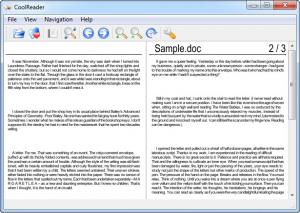Cool Reader
3.0.56
Size: 6.1 MB
Downloads: 5304
Platform: Windows (All Versions)
The fact that we need to install a new application, just to read a certain type of document, can be frustrating. Besides that, certain users may not be able to figure out what application to use for certain file types, without an extensive Google search. If you don't want to overload your system with countless applications, you can replace them with Cool Reader. It can open a wide variety of documents, from plain text files to HTML or EPUB files. The software is lightweight and it works much faster than traditional document readers.
The best part about Cool Reader is the fact that it is cross platform and it doesn't need to be installed. Besides Windows platforms, the software also works with various Linux distributions and Android devices. You can extract its files from a 6 MB archive and run the executable right away.
The application's user interface is clean and simple. A toolbar presents a few options for opening documents, displaying a list of recently opened files, showing a table of contents, zooming, rotating the page and others. As previously mentioned, the application supports a wide range of file types, including TXT, RTF, DOC, HTML, EPUB, CHM and more.
While a document is loaded, you can bookmark specific pages or selected text and view the created bookmarks on a separate window. Furthermore, you can make all sorts of text and paragraph adjustments in the application's general settings menu. You can either select different settings for the text's alignment, font size, margins and so on, from separate drop menus, or you can choose from a variety of predefined sets of adjustments. It is also possible to change the looks of the interface and make a few settings to Cool Reader's behavior, on the same settings panel, but on separate tabs.
Pros
You can open various file types, including plain text, EPUB or HTML files and others. Cool Reader places a good number of options at your disposal, for changing font and paragraph settings, creating bookmarks and more. The application doesn't need to be installed and it can load any supported file instantly.
Cons
The application does not support PDF or DOCX files. Thanks to its simplicity and easy to understand features, Cool Reader is an excellent replacement for numerous document readers.
Cool Reader
3.0.56
Download
Cool Reader Awards

Cool Reader Editor’s Review Rating
Cool Reader has been reviewed by Frederick Barton on 01 Mar 2013. Based on the user interface, features and complexity, Findmysoft has rated Cool Reader 4 out of 5 stars, naming it Excellent